It sounds a bit funny, because Sangha App is really a mobile application. But yes, we did think about those people who do not want to use their smartphones, but want to stay connected to the community. They can use some of the basic functions of Sangha App on their desktop: browse and insert events, read and write in the channels, contact other practitioners privately and consult the Tibetan Calendar. One can view it in their own language.
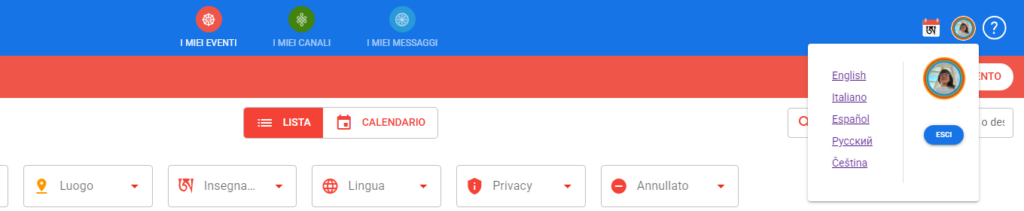
Especially if you have already Sangha App, you can assist fellow practitioners to create their account, even without a smartphone. The first registration should happen on a smartphone. After that, they can continue to use it exclusively on their desktop.
Here is how to do it. The first three steps should be done from your smartphone:
1) Generate the invitation code for the person who you know has received transmission, from the section People. Here is how to do it.
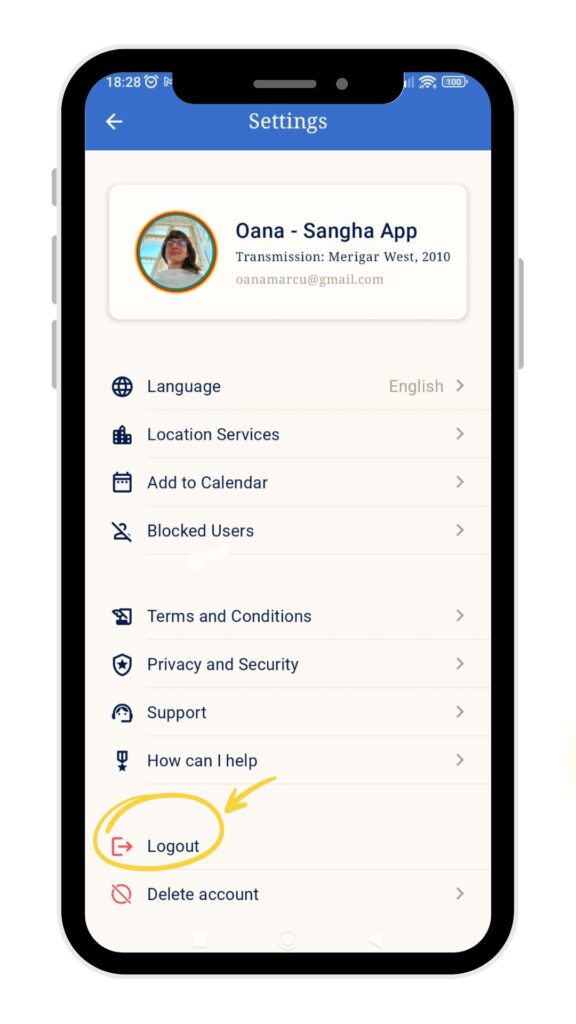
2) Log out from your profile on Sangha App, by pressing on your picture, in the upper part of the Home section and selecting “Logout”.
3) Now open Sangha App again and insert the email address of the person you want to assist in their registration.
4) The practitioner you are assisting should be connected to their email, to transmit to you the 4 letters email verification code, that will arrive in their inbox.
5) Insert the 4 letters code in the app, the verify their email.
6) You will be prompted for the 6 digits invitation code that you generated for them, followed by their details (name, picture, transmission year and place).
Now their profile has been created! You can log out and log in with your own email again.
They can access Sangha Web, our desktop version of Sangha App, by pressing the button in the upper-right corner of this webpage and then inserting the email address used for registration. Enjoy!

If you did not manage, or if you do not have a smartphone and you do not know whom to ask for help, please contact us.
